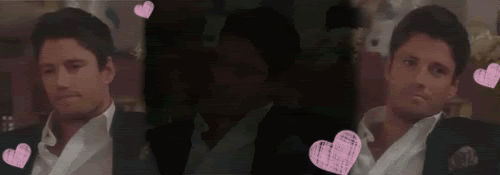admin
VIP Ejummy Luv

Number of posts : 14369
Age : 48
Location : North Carolina
Registration date : 2008-01-10
 |  Subject: How to attach your signature (banner) instructions! Subject: How to attach your signature (banner) instructions!  Mon 14 Jul 2008, 12:33 pm Mon 14 Jul 2008, 12:33 pm | |
| At the top click on Profile.
Then click on Preferences scroll down and you will see Always attach my signature click yes and your signature will appear the next time you post!!! (it will not show up in post you have already posted before you clicked on this feature!)
Last edited by Ejenn on Fri 25 Jul 2008, 2:43 pm; edited 2 times in total | |
|
speechless
Moderator


Number of posts : 13412
Age : 52
Location : New York
Registration date : 2008-01-24
 |  Subject: Re: How to attach your signature (banner) instructions! Subject: Re: How to attach your signature (banner) instructions!  Mon 14 Jul 2008, 3:01 pm Mon 14 Jul 2008, 3:01 pm | |
| | |
|
wekng1
home theater ejummy

Number of posts : 32
Age : 51
Location : Illinois
Registration date : 2008-07-25
 |  Subject: Re: How to attach your signature (banner) instructions! Subject: Re: How to attach your signature (banner) instructions!  Fri 25 Jul 2008, 2:40 pm Fri 25 Jul 2008, 2:40 pm | |
| Thanks Jenn! I was baffled as to why it wasn't showing up in my first post! | |
|
admin
VIP Ejummy Luv

Number of posts : 14369
Age : 48
Location : North Carolina
Registration date : 2008-01-10
 |  Subject: Re: How to attach your signature (banner) instructions! Subject: Re: How to attach your signature (banner) instructions!  Sun 27 Jul 2008, 11:37 am Sun 27 Jul 2008, 11:37 am | |
| - wekng1 wrote:
- Thanks Jenn! I was baffled as to why it wasn't showing up in my first post!
Your Welcome!! I am so glad this was helpful!!  | |
|
maryg23dz
Big Ejummy


Number of posts : 73
Age : 42
Location : Washington State
Registration date : 2008-10-07
 |  Subject: Re: How to attach your signature (banner) instructions! Subject: Re: How to attach your signature (banner) instructions!  Sat 18 Oct 2008, 1:39 pm Sat 18 Oct 2008, 1:39 pm | |
| Thanks! I'm so glad this was here, because I was just coming in to ask about it!  Perfect placement and so glad I got the help I needed. Thanks, Ejenn! | |
|
admin
VIP Ejummy Luv

Number of posts : 14369
Age : 48
Location : North Carolina
Registration date : 2008-01-10
 |  Subject: Re: How to attach your signature (banner) instructions! Subject: Re: How to attach your signature (banner) instructions!  Sun 19 Oct 2008, 11:18 am Sun 19 Oct 2008, 11:18 am | |
| YAY Maryg23dz!!! I am so glad this was able to help you!!!  | |
|
Sponsored content
 |  Subject: Re: How to attach your signature (banner) instructions! Subject: Re: How to attach your signature (banner) instructions!  | |
| |
|